Most people see "print on demand" and think you can launch with almost zero cash. Truth is, you'll need at least a little runway—though definitely less than, say, opening a real-life t-shirt shop. When I first checked out Printify, I wanted a dollar amount, not vague promises. So let’s talk real numbers, without the fluff.
Printify doesn't charge you just to open an account. You can start with their free plan, no credit card needed. That’s already easier than half the platforms you’ll run into. But here’s the catch—you’ll still spend money before you make your first sale. Ordering samples, grabbing a domain name, maybe even springing for some marketing—all that adds up. Most folks can scrape together $50–$150 and actually get going.
If you want a more polished store, or your own branded labels, the costs can inch higher. But you’re still nowhere near the thousands you’d need for a traditional business. And there’s a trick: you only pay Printify (and their print partners) when a customer actually buys something. So the risk? Way, way lower than stacking up inventory in your garage.
- Breaking Down the Basic Costs
- Surprising Hidden Fees and Expenses
- Smart Ways to Save Your Startup Cash
- Realistic Budgeting Tips for Your First Month
Breaking Down the Basic Costs
The biggest question most newbies have: what are the real costs to get started with Printify? Let’s map them all out, so you know exactly what’s coming.
First, signing up with Printify is totally free. There’s no setup fee for their base plan, which comes with up to five stores under one account. But you can upgrade to Printify Premium later if you want cheaper product rates (that plan is $29/month, but it’s not needed for most beginners).
Your first actual out-of-pocket cost is usually a product sample. You need this to make sure the print quality and colors look like you want. Let’s say you pick a t-shirt as your first item:
| Item | Average Cost (USD) |
|---|---|
| Basic t-shirt sample & printing | $9 – $15 |
| Shipping (U.S., per item) | $4 – $6 |
Total for one real-life t-shirt in your hands: usually $13 – $21, depending on the shirt and printer you pick. Hoodies, mugs, and other merch have similar per-unit prices. If you test two or three products, plan around $40–$60 for samples.
You’ll also want a domain name if you use Shopify or WooCommerce (not needed for Etsy). Domains run about $10–$15 a year—super cheap, but worth every penny to look legit.
Here’s a quick list of other basics you might run into:
- Design software: Totally optional. Canva is free for basic stuff; Photoshop is about $21 a month if you get fancy.
- Store hosting: Shopify starts at $39/month, WooCommerce is free (but hosting costs around $10–$30/month), Etsy is free to join but charges $0.20 per listing.
- Product listing fees: Etsy $0.20 per item; none if you use Shopify or WooCommerce alone.
If you want a simple checklist, here you go:
- Printify free account: $0
- Product sample: $13–$21 each
- Domain name: $12/year on average
- Store platform (Shopify): $39/month
- (Optional) Design tool: Free–$21/month
Most people can open shop with $50 to $150 set aside, depending on how many samples and extras you grab. If money’s tight, focus on one product first, then add more as profit rolls in. Don’t let anyone talk you into a pile of “must-have” extras before you even make a sale.
Surprising Hidden Fees and Expenses
Here’s the stuff that sneaks up on you after setting up your Printify shop. At first, it seems like everything’s free—until you realize there are a bunch of extra things you might end up paying for if you want your business to actually work. These aren’t dealbreakers, but you’ll want to factor them in so your budget doesn’t go off the rails.
First up: sample orders. You want to check if your t-shirts, mugs, or hoodies look good before your customer gets them. Bargain on $10–$25 per sample, mostly because you still pay for the blank item plus printing and shipping. Honestly, you should never skip this because nothing kills a print-on-demand business faster than shipping out duds to your first customers.
Another surprise: listing fees and subscriptions. If you’re selling on Etsy, eBay, or similar, they’ll take a cut or charge a listing fee. Here’s a quick look:
| Platform | Listing Fee | Transaction Fee |
|---|---|---|
| Etsy | $0.20/item | 6.5%/sale |
| eBay | $0.35/item | ~13%/sale |
| Shopify | None | 2.9% + 30¢/sale |
If you want more product mockups, faster support, or branded packaging, Printify’s paid Premium plan costs about $29 a month. You might not need it to start, but as your store grows, you’ll probably consider it for the extra products and partner discounts.
You’ll also need a custom domain name if you want to look legit. That’s $12–$20 a year. Sure, you can start with a free subdomain, but people trust yourbrand.com way more than cooltees232.myshopify.com.
- Payment platform fees: Stripe, PayPal, and others will hold 2.9% plus $0.30 out of every order.
- Returns and refunds: If a product gets messed up or lost, even if it’s rare, that’s money out of your pocket for replacements unless Printify’s policy covers it.
- Marketing spend: Facebook ads, Instagram influencers, even email campaigns—they’re not free unless you stick 100% to word of mouth.
Add all this stuff up and you’ll see why planning for an extra $50–$100 buffer helps. It keeps you from sweating every surprise and lets you focus on making your first sale, not just covering unexpected costs.
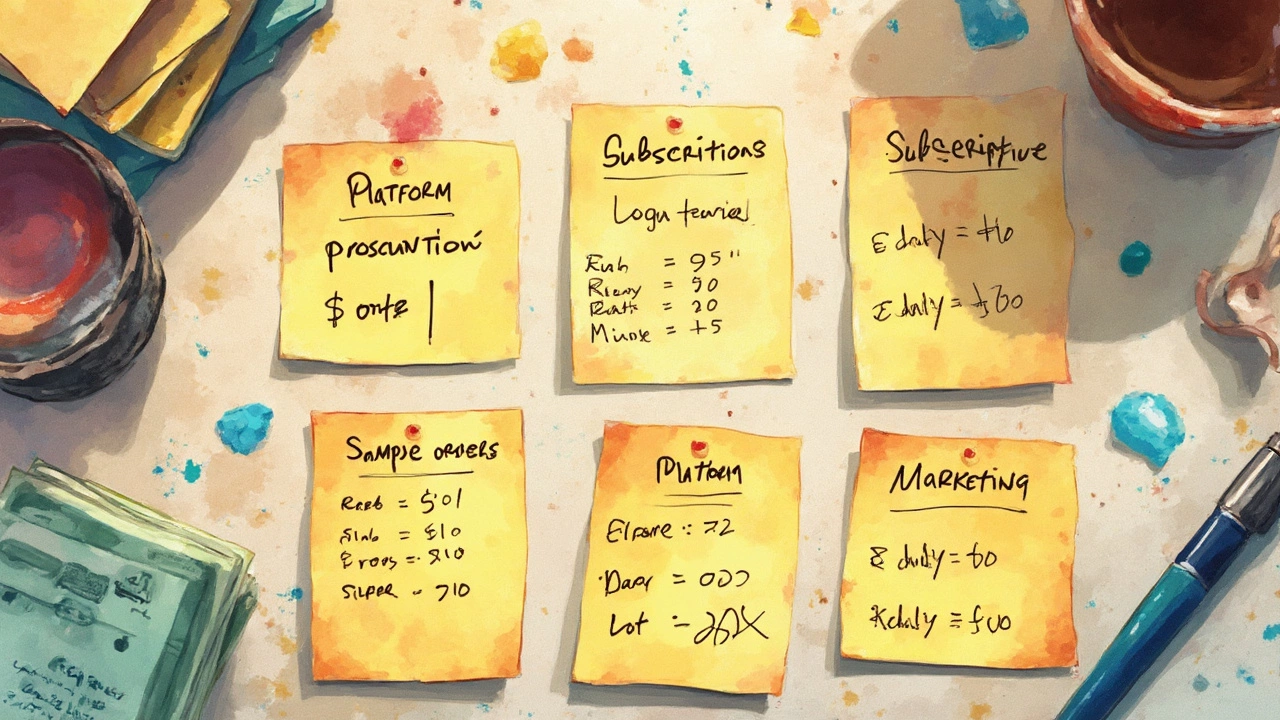
Smart Ways to Save Your Startup Cash
If you're thinking about starting with Printify, you already know that every dollar saved gives you more room to test, learn, and (hopefully) make a bit more profit. It's easy to overspend in the beginning, but there are some clever ways to stretch your money further.
First off, don't go on a sample order spree. Sure, getting your first product in hand feels awesome, but you don't need to sample every color or design right away. Most Printify suppliers offer decent previews, and you can start with just one or two samples to see print and fabric quality first. Some sellers skip samples altogether, but I'd at least get one of your flagship products to avoid surprises.
Stick with Printify’s free plan in your early days. Upgrading to their Premium plan ($29 per month) does get you 20% off product base costs, but unless you’re expecting steady sales from the start, it’s better to keep that monthly fee in your pocket and just pay as you go.
Choose products with lower base prices and manageable shipping. Don’t feel pressure to offer a huge range—start with things like classic t-shirts or mugs, where the initial investment and shipping risk are low.
If you use Shopify, check out their free 3-day trial or try Etsy, which only charges $0.20 per listing. No need to invest in a full-blown Shopify store if you’re just testing ideas at the start. Also, domains are a dime a dozen—grab one from a budget registrar instead of springing for pricier options.
Here’s a quick comparison of some key early costs and how you can cut back:
| Expense | Typical Cost | Smart Saving Move |
|---|---|---|
| Printify Plan | $0–$29/month | Start free, upgrade only after steady sales |
| Domain | $12–$15/year | Use Namecheap or Google Domains |
| Samples | $20–$50 per item | Order just one or two essentials |
| Store Platform | $0–$39/month | Use Etsy or Shopify’s trial first |
| Marketing | $20–$100 initial ads | Start with organic social media |
One more tip: use Printify’s mockup generator to create product images. No need to hire a photographer—these online previews are usually good enough for your first sales. And if you want promo help, reach out to micro-influencers who work with small budgets, or even trade a free sample for a post.
Saving up front lets you put your money toward stuff that actually works. You’ll be surprised how many early Printify sellers get their first sales without blowing a ton of cash. Get scrappy and keep it smart.
Realistic Budgeting Tips for Your First Month
This is where folks trip up—by forgetting the not-so-obvious expenses. You have to look at everything, even the tiny $10 charges. The good news: you have plenty of control over how much you really spend in your first month with Printify. Here’s what matters for your first 30 days, down to the dollars.
You’ll want to budget for a test order (never skip this—no one wants to ship a crooked design), a domain, some basic marketing, and maybe an optional design tool or two. Here’s a breakdown you can actually use:
| Item | Expected Cost (USD) | Notes |
|---|---|---|
| Printify Subscription | $0 - $29/mo | Start free, but Pro plan helps with bigger margins |
| Test Product Sample | $12 - $25 | Depends on the product and print provider |
| Custom Domain | $12 - $20/yr | First impression matters—grab a short, catchy name |
| Design Tool (like Canva Pro) | $0 - $13/mo | Many go free, but Pro unlocks more |
| Marketing (basic ads/social boosts) | $20 - $50 | Optional, but helps drive your first sales |
Don’t forget, you pay for every product only after a sale. That means you aren’t risking hundreds on inventory—just one or two samples. The biggest rookie mistake is forgetting tax and shipping costs. Double-check if your print provider covers shipping in their price or if it’s extra.
Here’s what’s smart in your first month:
- Order at least one sample of each product you plan to sell. This costs more upfront but saves you headaches if quality isn’t right.
- Stick to simple designs and a small number of products. You can always expand, but don’t go wild out of the gate.
- If you’ve got hustle but no budget, use free design tools and rely on organic social media to start.
- Set aside a buffer—around 10% above your plan, just in case something weird pops up (like last-minute edits or unexpected fees).
On average, new sellers who plan out these costs spend about $50–$100 the first month. That’s less than most people blow on takeout. If you reinvest your first sales instead of cashing out, you’ll end up with more choices and better margins in the next round.

